Have you ever watched a presenter and thought to yourself, yes that’s a great idea BUT… What follows is never good. Fill in the blank; not with my students, I don’t have time, we don’t have devices. When I present I love to show real work from the classroom. Students in action, photos, student work, and videos that kids have made. I select these carefully to represent students of all learning abilities. I never show just the “smartest” students. That’s not authentic. Yet there has never been a time when I haven’t looked at evaluations and seen the accusing phrase that goes something like “but my students are English Language Learners, or have IEP’s, or are low income.” My students were all of these things. The work you saw, the clips you viewed were low income students and students with IEPs, students with no label who still struggled, students somewhere in the middle, and yes sometimes the more accomplished. I’m not kidding I’m really not.
But that’s not why I’m writing this post. I’m writing because I want to address the other comment. The comment that went something like “How can I do this without 1 to 1 iPads?” These comments were much more prevalent. They were from naysayers to teachers who really did want to start tomorrow but just couldn’t wrap their minds around how to make it work with what they had. I’m writing this post to tell you I’ve been to the other side.
Last year I left my classroom, 30 ipads, and ten years worth of books and furniture grants to a very lovely teacher. Now my job is to coach people in literacy and technology and lots of things in between. Next year they will all have iPads but this year…yuck. Shared carts of old netbooks that take forever to boot up and even longer to log in. Missing keys, odd trackpads, unfamiliar programs. No shiny iPads, no quick fixes. I’m living in the other side. I’ve seen your BUT. I get it.
And yes it’s hard, it’s challenging some days and sometimes I see in the eyes of teachers that they want to give up and go back. But then they see their students light up and give a little more, and help each other out, and do something amazing. Then they learn something new and feel that spark, that fire again! I’ve been to the other side and we aren’t letting it stop us. We can do it! You can do it! Let’s just try.
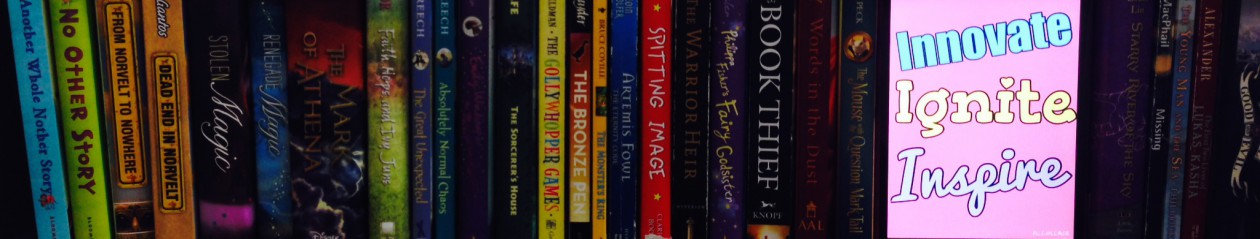

 How do we ensure that our littlest learners are equipped to use technology in a meaningful way? We go slow to go fast! I’m very pleased to share this document with you, created by myself and a group of fellow instructional digital age learning coaches. (kindred spirits, overall geniuses, and great people)
How do we ensure that our littlest learners are equipped to use technology in a meaningful way? We go slow to go fast! I’m very pleased to share this document with you, created by myself and a group of fellow instructional digital age learning coaches. (kindred spirits, overall geniuses, and great people)
















