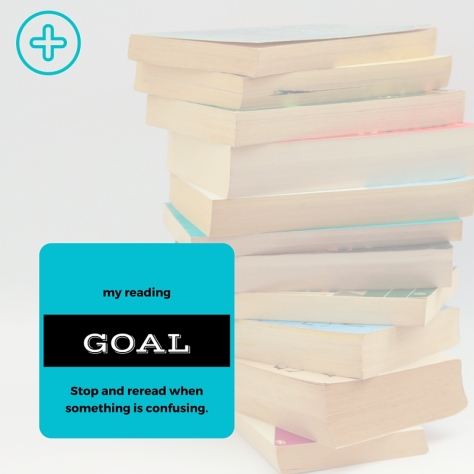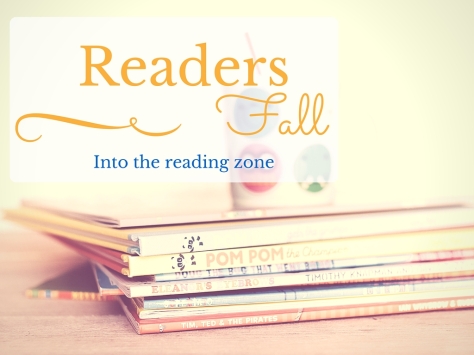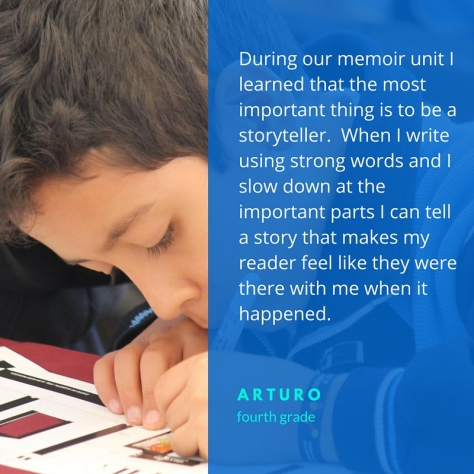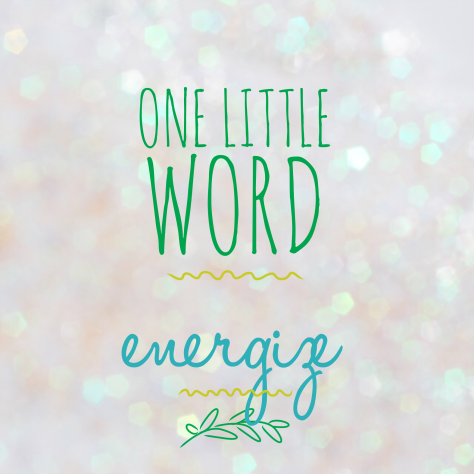This is the fourth post in a short series about using SeeSaw as a tool to amplify classroom practice in order to help students meet instructional goals. If you haven’t read the first three posts I recommend starting with the first one and working your way through!
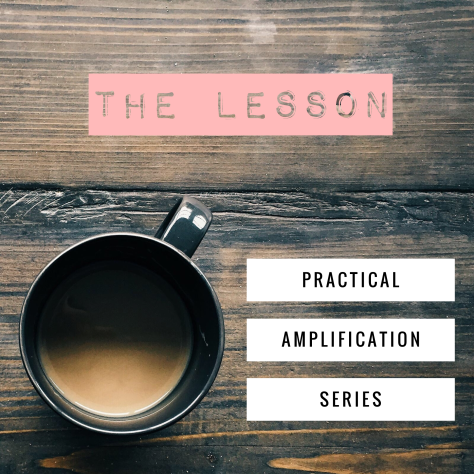
Today was the day! We did it! Digital reading, jotting our thinking, and trying to write long. Instead of writing about the play by play I’ll organize my thoughts into things that worked well, things that I didn’t anticipate/need to address, and next steps.
Things that worked well
The Digital Anchor Chart: While I could have done this on paper, the kids seemed really interested in the digital chart and I saw several refer back to it during the lesson. This is really more about the good instruction on how to use charts they’ve had from their teacher than it being digital. However it seemed to work nicely and it gave me some food for thought as to how we might offer a way for kids to get back to digital charts and the uses of digital charts vs. paper charts. But that sounds like an entire other series!
The Flow: Students responded well to the gradual release model, they were able to follow directions, and I didn’t have any of those teaching moments were I start tugging at my hair thinking “Why is this happening to me?!?” I will say that I had to pull myself back and remember that I was working with second grade and not fifth grade, this is my struggle always!
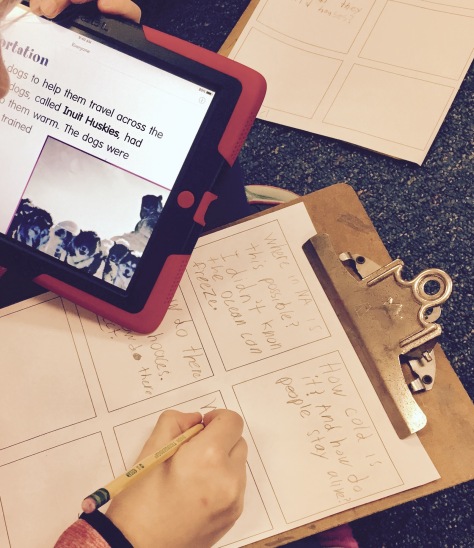 Things I think worked well
Things I think worked well
The six box page: This seemed like an easy to use tool for students, however I will need to get some feedback from the classroom teacher on how their use of this page compares to other ways that they jot their thinking. Most of them used the sentence stems to get themselves going and that was a goal of ours. I’m not certain that I see evidence that they chose ONE to write a lot about. However, I didn’t give them a clear strategy like marking or highlighting those items so that could have been improved. Next time!
The other piece to that is that I’m not certain the text asked them to do the task I had in my head. See below.
Things I didn’t anticipate/need to address
Kids don’t know diddly about the Inuit: Yeah, I should have seen that coming, rookie mistake. I guess I chose the article in part because of that-I knew it would be high interest! However, the text inspired them to ask a lot of questions and so they had challenges writing long off any one idea because they had so many new ideas buzzing around. And they did include many of these ideas. So while they didn’t all do exactly what I was modeling they did accomplish writing a longer response and there was visible pride in the room at the sheer volume they were producing. So maybe we work on volume and then massage the quality?
This also presents a great opportunity to build a quick text set for the kids to look at during independent reading and address some of their questions. Which I did by tossing a few resources on a Padlet and checking out a few books from the school library.
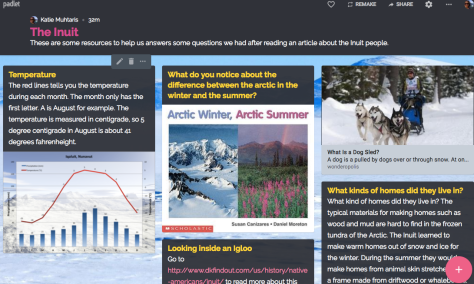
The typing…Oy Vey!: I’ve been able to witness in action how long it takes for kids to type their thinking out. I’m super conflicted about it. Of course they need to practice to get better and writing about reading is an important skill-one that it’s a huge plus to have the authentic digital audience to. On the other hand we have to miserly about giving up any minutes spent reading. A few things we discussed to address this;
- Balance; sometimes kids type, handwrite, audio record, or video record. They can also play with the speech to text function. Although anyone who has ever read a text message by me knows the pitfalls of that.
- Sending it home; we discussed how we might ask kids to do some of this work at home, with some education for parents as to how to coach and not correct. This way we might redefine some homework tasks and give kids the opportunity to practice typing.
- Practice App? Typing instruction, like handwriting, is a debated topic. I’m not a fan of practice for practice sake. However I’m going to tell you that I am a fast typer. I mean fast, and accurate. Granted I practice a lot, but I learned from the old Mavis Beacon typing tutor game. So maybe I have an old fashioned bias for some rote practice in this area. Granted just because it worked for me doesn’t mean it’s the right thing. But I do think we need some more research in this area. If anyone has any app they love I’m open to suggestions. Must be AMAZING!
Next Steps
Revisit our goals, examine student work, plan based on needs: Sara and I were able to talk through some of what we noticed in the comments that students left and make some plans moving forward including; working on the thinking behind the writing to help kids know when they have more to say. i.e. How do I know which thought it I could say more about? And how do I do that? How do I say more about each type of jot I might make? Since Sara is starting a new read aloud next week we’re going to use that shared text to do some of that work with students.
For tomorrow we’ve decided to give kids time to explore more about this topic of Inuits and give them some space to answer their questions!
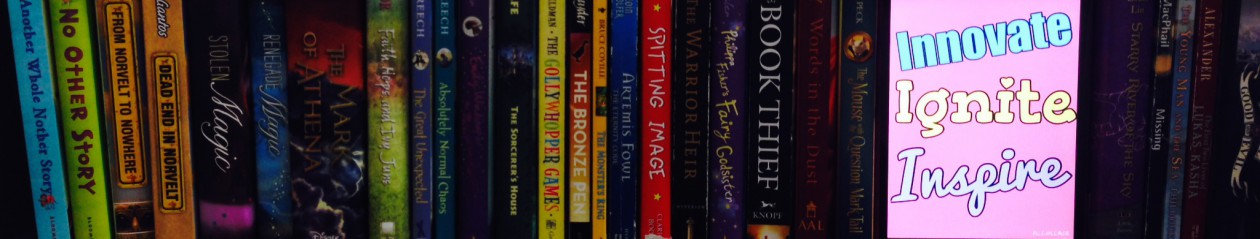
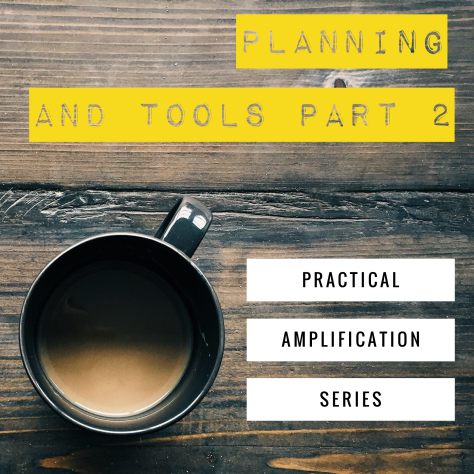
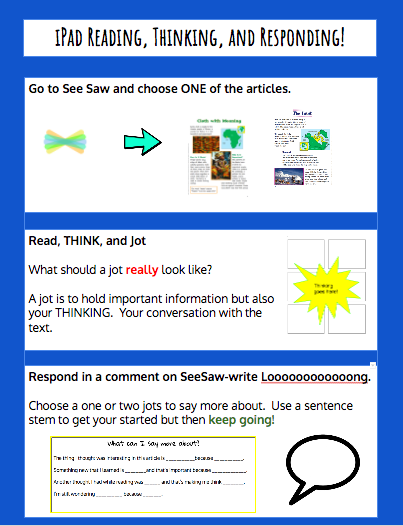
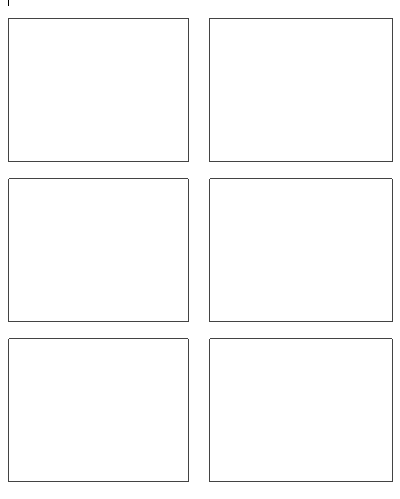
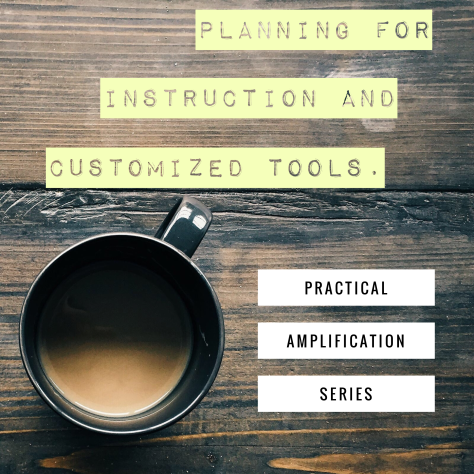
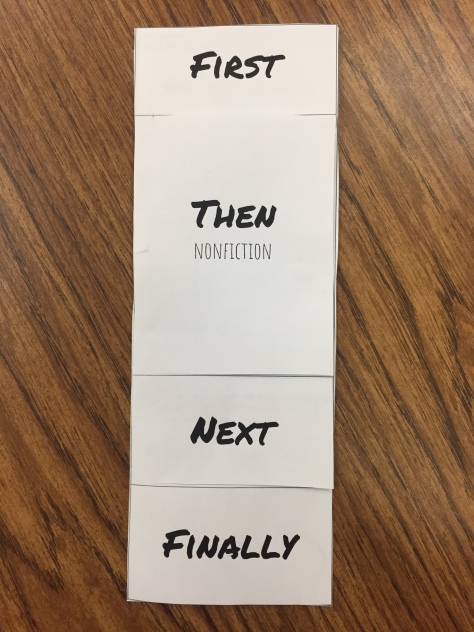
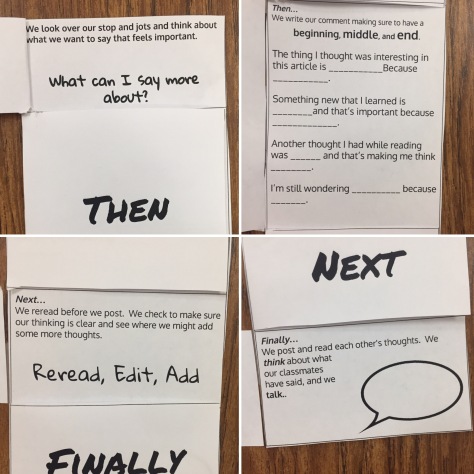
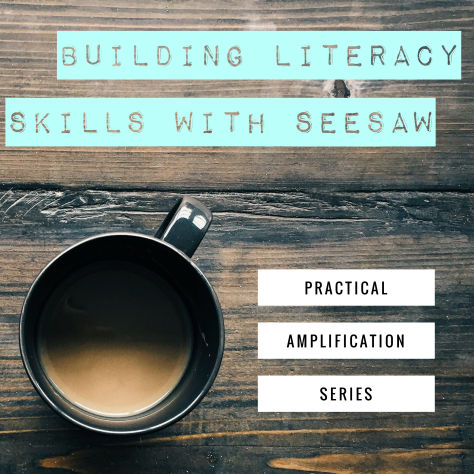
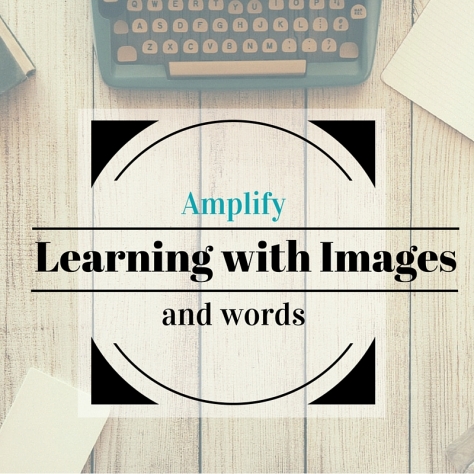 This post first appeared as a guest post on the
This post first appeared as a guest post on the