In this first post of the series I break down the why, the how, and the what if of using Book Creator in a kindergarten classroom.
The thought of teaching kindergarten makes me sweaty. Give me 32 fifth graders…no problem. But a group of small people all needing their shoes ties or arguing over whose turn it is makes my eye twitch. I used to let Kristin handle all things primary however, in my new role as a coach I work K-5 and it’s been a goal of mine to spend more time with our littlest learners. Cut to an afternoon planning meeting where everyone is sitting in little chairs.
Present: myself, my co-coach for the school, two amazing kindergarten teachers, and a heap of inspiration.
Our question: What’s the best way for kids to use technology to amplify their experience with hatching live chicks?
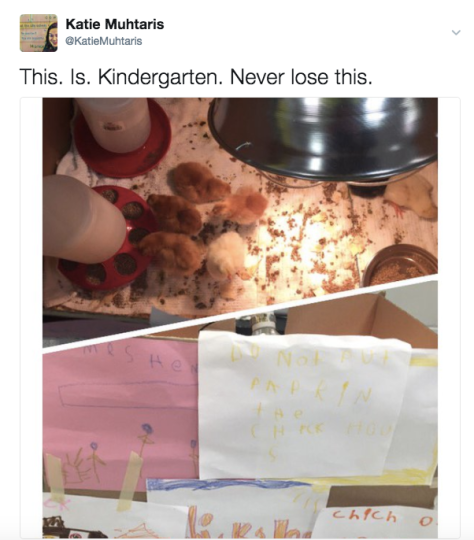
There is something so wonderfully Kindergarten about having live chicks in the classroom. So when we sat down to plan we talked through what the goals of this learning experience were, what we hoped students would get out of it, and what this might look like in a kindergarten classroom. Overall we agreed that we didn’t want to lose any of the homegrown pieces that the students had done before like making signs and designing by hand. So we decided that creating a book about the experience where they could document both digital and hand done work would be perfect. This would also enable them to take video, record voices, and learn to work in collaborative partnerships due to their one to two ratio with devices. It also served as a way for kids to apply their learning from writing workshop all year and as a powerful sharing piece.
As we talked a loose plan began to form.
- First, we would do a launching lesson where students would simply play with the app and discover what it could do. We chose this based on work we had done with first grade and our knowledge about the power of play as a learning tool in the primary grades.
- Next, students would learn how to create a book with a partner and practice by making a cover for their book.
- Then students would interview each other in order to learn about the video function of book creator and to add some additional content about the book.
- After that we would explore how they could learn to be journalists and what types of artifacts they might collect to put in their book. In conjunction with that lesson we would begin to look at mentor texts and mentor tech so they could have a vision for what their book could look like.
- Ultimately we would build it page by page, bit by bit, as the eggs arrived and hatched. And somehow at the end of it all we would find a way to share what the students had learned and connect them with an audience for their work.
We also brainstormed a list of possible anchor charts we might want to create.
- Common icons of book creator
- How to write a book together
- How to do an interview
- Important content words for the life cycle of a chick
- elements of a great digital book
We figured these would just be a start and that we would pay careful attention to what strategies would be support students as they moved along through the process. Next step, get in there and let those kids take charge!
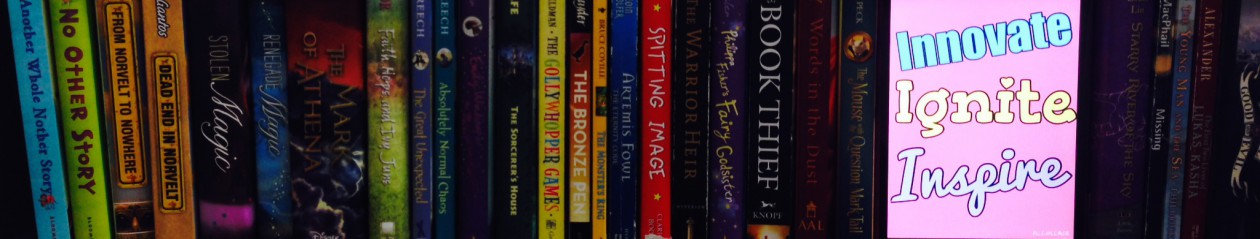


 How do we ensure that our littlest learners are equipped to use technology in a meaningful way? We go slow to go fast! I’m very pleased to share this document with you, created by myself and a group of fellow instructional digital age learning coaches. (kindred spirits, overall geniuses, and great people)
How do we ensure that our littlest learners are equipped to use technology in a meaningful way? We go slow to go fast! I’m very pleased to share this document with you, created by myself and a group of fellow instructional digital age learning coaches. (kindred spirits, overall geniuses, and great people)