This is the second post in a series about launching the use of the app Book Creator in a kindergarten classroom. You an read the first two posts by clicking on the links below.
We had a lot that we wanted to teach kids today and perhaps we tried to take on too much-but each of the micro lessons we taught seemed so essential! We ended up breaking it down into three charts.
First….review the most important icons from book creator. This was a chart we created ahead of time and used simply to review things that kids had discovered the day before. I ran through it quickly asking kids to give a thumbs up for each item they had used the day before and look around so they could see who might be a specialist in the room. We guided students to refer back to it as needed during the creation time and it was very helpful for a few kids who had not been there for yesterday’s lesson.
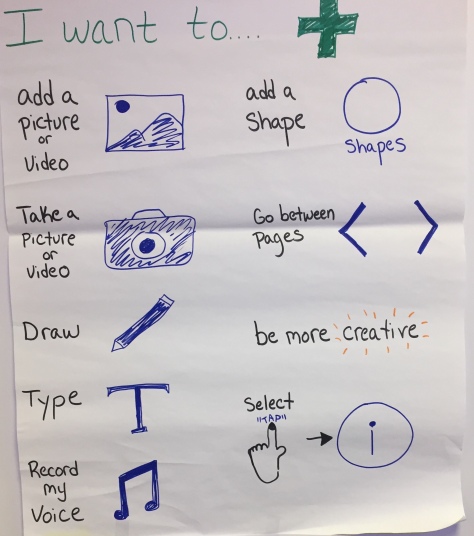
Next and probably MOST IMPORTANT…Establish explicit guidelines for HOW to work on a book with a partner. This was a really vital collaboration and social emotional lesson that needed to be done up front so that their time together could be kind, helpful, and productive.
Laura and I went back and forth about this chart during the morning. She ended up “winning” and we used photos of kids in action instead of doing the drawings ourselves. A few willing students from an older grade helped out. We co-created this chart with the class as they noticed what they saw the students doing in the photos and talked through what this might look like.
Reflection: Most of our friends did really, really well with this today. A testament to the great instruction they’ve been getting all year, the value of explicit guidelines in how to collaborate, and the importance of thoughtful pairing. A few friends struggled and I wondered about other strategies we might use in this scenerio to help.
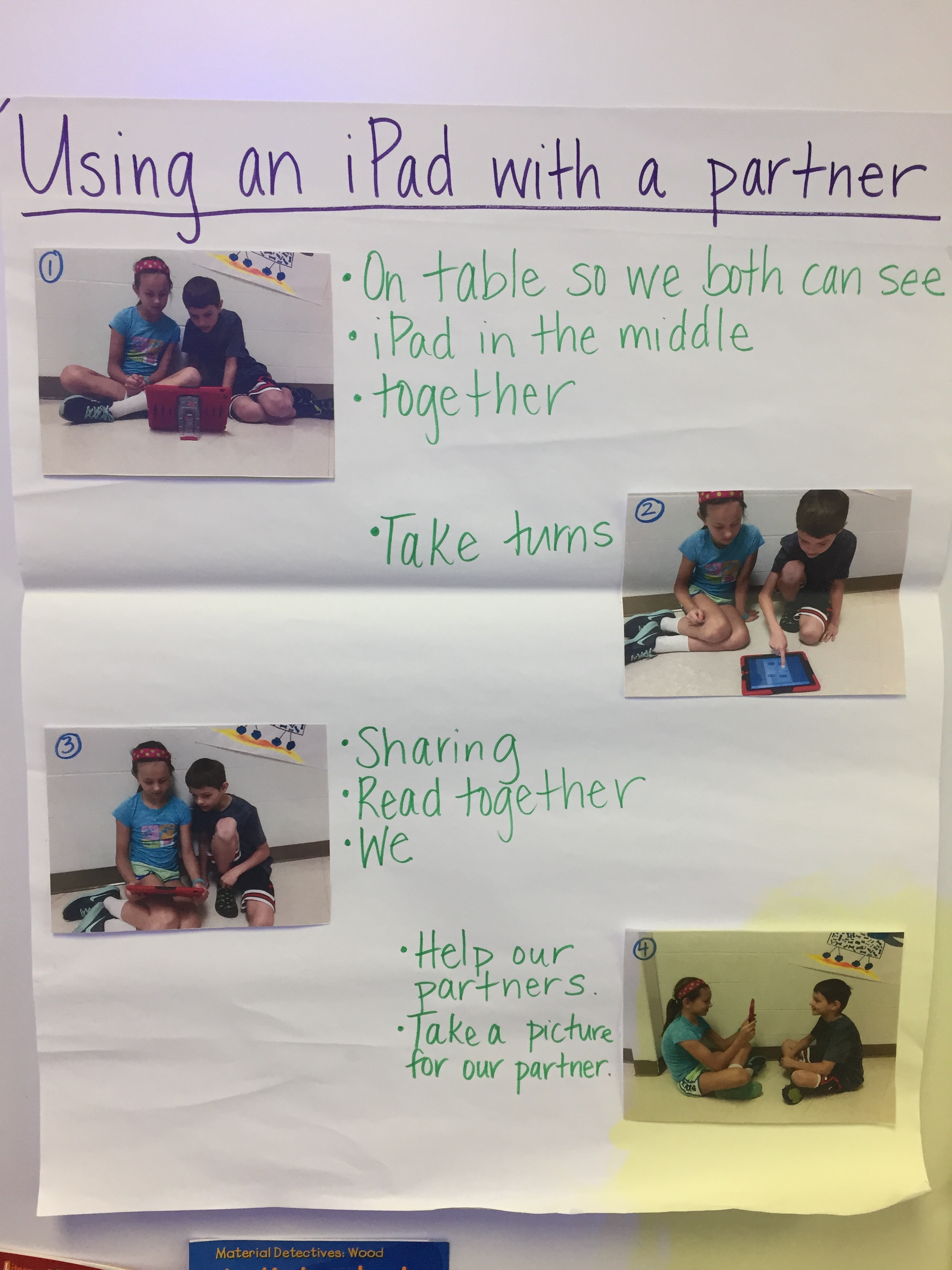
The task…Create a book cover for your informational book about chicks. We took a quick look at some mentor covers before heading off to do work. Students identified that we needed to include a picture, the title, and their names. I hung a small page I had made as a digital reminder on the bottom of the chart. We had intended for students to be given a copy of this at their tables and then it didn’t happen, I wished that it had. It would have been helpful to have a visual reminder of their three tasks as some groups went down the rabbit hole of drawing and started to run out of time. You can visit this link to view the document I created.


Like I mentioned. It was a lot to take in, but they rose to the challenge and most groups were able to create their covers, play with some features of the app, and demonstrate thoughtful partner skills as they worked. I am continually impressed and amazed with the thoughtful energy that Kinder kids give to their work. #powertothelittlepeople
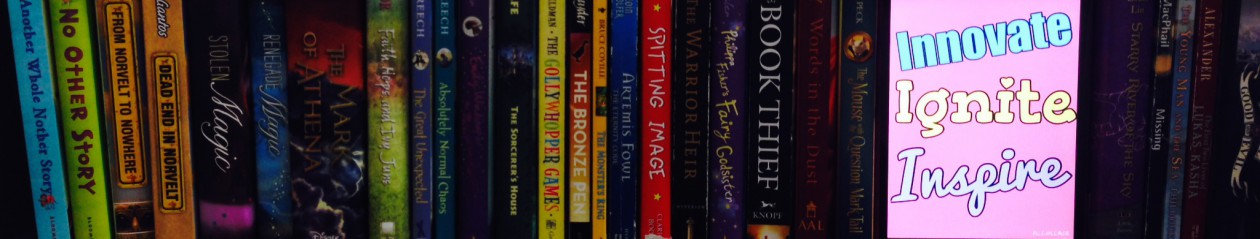


 How do we ensure that our littlest learners are equipped to use technology in a meaningful way? We go slow to go fast! I’m very pleased to share this document with you, created by myself and a group of fellow instructional digital age learning coaches. (kindred spirits, overall geniuses, and great people)
How do we ensure that our littlest learners are equipped to use technology in a meaningful way? We go slow to go fast! I’m very pleased to share this document with you, created by myself and a group of fellow instructional digital age learning coaches. (kindred spirits, overall geniuses, and great people)